 I have a massive list of frequently used graphics which I've been randomly picking from. Tonight's random pick: 3D Dice.
I have a massive list of frequently used graphics which I've been randomly picking from. Tonight's random pick: 3D Dice.I live 90 minutes from Vegas. Eventually I plan on creating a library of gambling and game objects.
Here's the basics of creating this shape.
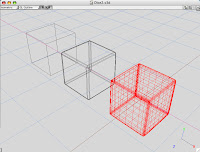 - Create a cube in Strata 3D CX. Round the Edges with the Bevel Tool. Apply a SDS cage to increase the polygon resolution.
- Create a cube in Strata 3D CX. Round the Edges with the Bevel Tool. Apply a SDS cage to increase the polygon resolution.- Strata 3D CX doesn't have the greatest UV mapping tools so I'm going to work around it. I'm breaking each of the 6 cube faces into their own polygon mesh. I'll create a single image texture which contains all 6 sides of the cube and then shift the texture into place for each respective side.
- Use the "Burn UV" command for all the textures and "Send Model" to Photoshop. Tip about textures: draw them in Illustrator when possible. Although you apply bitmap versions of them in Strata, you can swap them out for the vector versions once you're in Photoshop. And they retain infinite resolution!
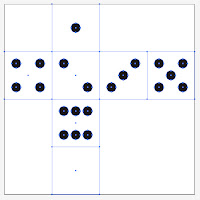 - Replace the bitmap textures with a Vector Smart Object version. I only have to replace the one image map which contains all 6 sides of the cube and it automatically updates all the faces. It is possible to make a different image file for each face of the cube but I used the above technique to keep it simple... and to see if I could pull it off. Plus, I can use 1 map for the bump map, reflection map, etc. - which are all based from the original Illustrator file.
- Replace the bitmap textures with a Vector Smart Object version. I only have to replace the one image map which contains all 6 sides of the cube and it automatically updates all the faces. It is possible to make a different image file for each face of the cube but I used the above technique to keep it simple... and to see if I could pull it off. Plus, I can use 1 map for the bump map, reflection map, etc. - which are all based from the original Illustrator file.- Tweak the texture and light settings.
Now that I have 1 die, I duplicate that 3D layer, and change the camera view for the second die. It's easy enough to customize the dice textures so I did a second version of white dice.
This is as lucky as I'll get tonight. Time for bed.

No comments:
Post a Comment